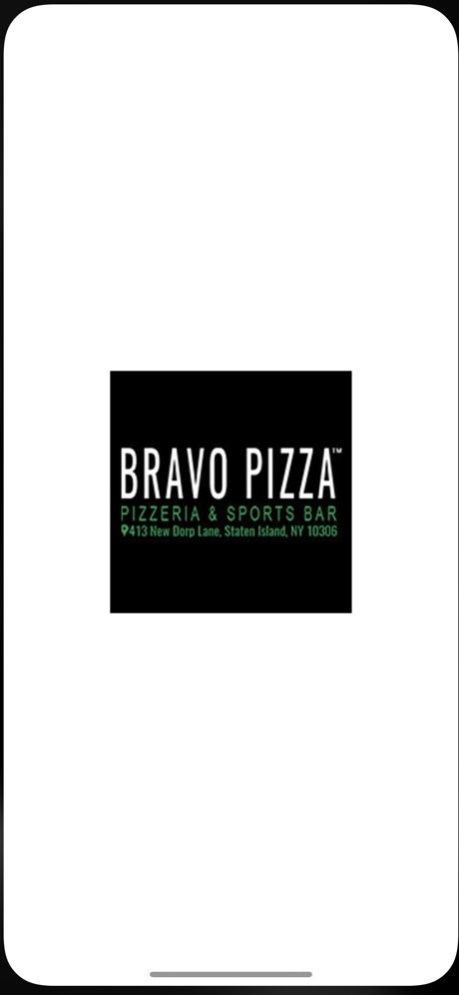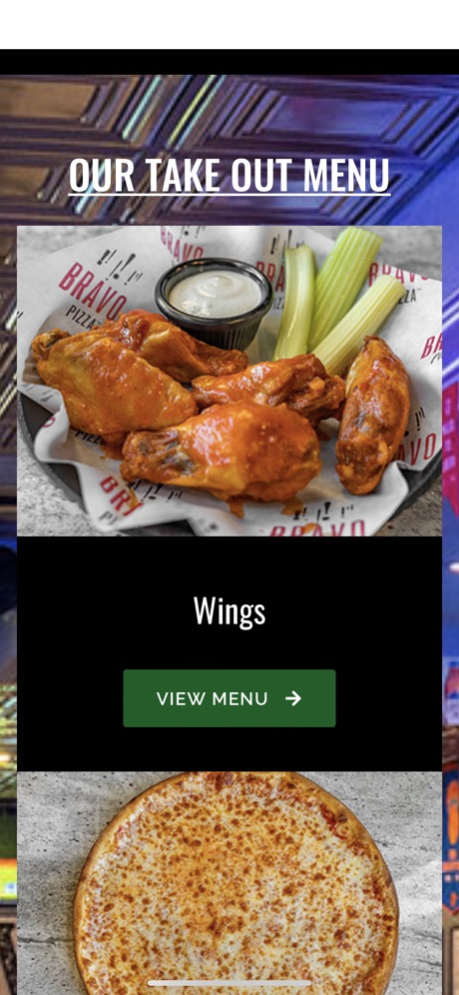Bravo Pizza - Sports Bar 1.1
Free Version
Publisher Description
The Bravo Pizzeria and Sports Bar App is offering $5 off your first order using promo code; APP5.
Bravo Pizzeria + Sports Bar is a family-owned and operated business located in the heart of Staten Island, 413 New Dorp Lane, Staten Island, NY 10306. For those fun-filled moments when you're in the mood for something light, crispy, and stuffed with cheese, get your hands on Bravo's Pizza online. Our pizza delivery app, with its wide range of menu options available with a swipe, has everything you need to set the mood for any occasion - whether it's a family gathering, a get-together, or a party.
With Bravo's pizza delivery app, you can order food online of your choice using an easy-to-use interface, convenient selection menu, and a smartly designed app interface. You can go from the loaded pizza to the stuffed garlic bread, from the additional toppings to supplementary beverages, assembling your perfect relishing mix in a matter of seconds with our revolutionary food delivery app. It's simple to enjoy your favorite pizza thanks to an easy and secure payment gateway. Our periodic coupons can save you money when placing food orders online and provide you with an excuse to order your favorite pizza with attractive offers.
Features
With Bravo's pizza delivery app, you can order pizza directly from your iOS device. How we're different -
- Quick Swipe for enhanced user experience
- User-friendly interface
- Easy to use menus for quick purchases
- Enhanced order customization
- Secure credit/debit card payments
- Adding a favorite to a product
How to install/use Bravo Pizza's delivery app
In order to function properly, Bravo's pizza app needs access to system resources. The app requests data and location access. Be sure to grant access during installation. If you use a firewall or other security tool, remember to set an exception for uninterrupted online meal ordering and delivery. After you've installed the app, you'll be able to order some of the mouth-watering pizzas online right away.
How to Order?
Bravo's pizza app makes ordering pizza online simple. When you first start the app, you'll get a brief menu of pizza options. You can order a single pizza or a package that includes pizza, garlic bread, add-ons, and beverages. You can personalize your order according to your mood.
You may view the whole menu of diverse products if you are picky about your pizzas or prefer to look through the numerous options.
After making your selection, you can add the pizza to your cart and personalize it with specific toppings. You can finish it off with a bottle of your favorite beverage or dessert before checking out, credit cards, and debit cards are accepted payment options.
Our app will ask for access to numerous mobile functions; please allow it so that you may order pizza without delay. Please visit our website or email us at support@microskyms.com with any questions about placing an order, device compatibility, or other app functions
Jun 8, 2022
Version 1.1
Various bug fixes and improvements.
About Bravo Pizza - Sports Bar
Bravo Pizza - Sports Bar is a free app for iOS published in the Health & Nutrition list of apps, part of Home & Hobby.
The company that develops Bravo Pizza - Sports Bar is MicroSky Managed Services, Inc. The latest version released by its developer is 1.1.
To install Bravo Pizza - Sports Bar on your iOS device, just click the green Continue To App button above to start the installation process. The app is listed on our website since 2022-06-08 and was downloaded 0 times. We have already checked if the download link is safe, however for your own protection we recommend that you scan the downloaded app with your antivirus. Your antivirus may detect the Bravo Pizza - Sports Bar as malware if the download link is broken.
How to install Bravo Pizza - Sports Bar on your iOS device:
- Click on the Continue To App button on our website. This will redirect you to the App Store.
- Once the Bravo Pizza - Sports Bar is shown in the iTunes listing of your iOS device, you can start its download and installation. Tap on the GET button to the right of the app to start downloading it.
- If you are not logged-in the iOS appstore app, you'll be prompted for your your Apple ID and/or password.
- After Bravo Pizza - Sports Bar is downloaded, you'll see an INSTALL button to the right. Tap on it to start the actual installation of the iOS app.
- Once installation is finished you can tap on the OPEN button to start it. Its icon will also be added to your device home screen.